Loan payment options
Find the convenient payment option that works for you.
Pay from your OnPoint account
Paying your OnPoint loan is easy. With Digital Banking, you can set up automatic payments each month from your checking account, helping you avoid a missed payment or a potential late fee. You can easily change your payment amount or cancel your scheduled payment. Plus, you have the option to make additional principal payments.

Steps to set up your loan payment from OnPoint
- Log into Digital Banking or the OnPoint Mobile app.
- Select Payments & Transfers from the left menu, then click Loan Payments.
- Check “Make this a recurring transaction”, select your payment date and click Make Payment.
- Note: To pay your OnPoint credit card, please select Payments & Transfers, then click Account Transfer.
Pay from another credit union or bank
If you prefer to set up automatic payments from a different credit union or bank, you can easily connect to that account through OnPoint Digital Banking!
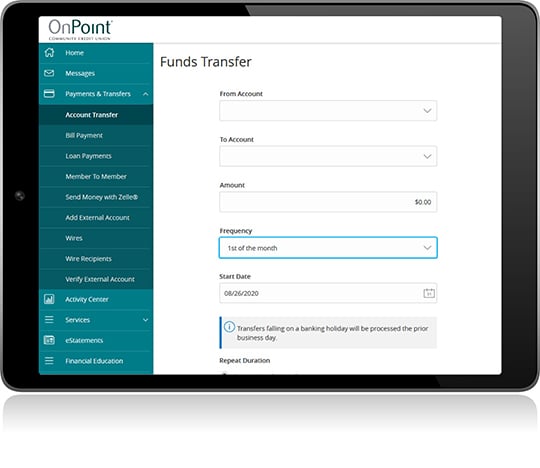
Steps to make your loan payment at another institution
- Log into Digital Banking or the OnPoint Mobile app.
- Select Payments & Transfers from the left menu, then click Add External Account.
- Enter the account number, the type of account and the financial institution’s routing number.
- After receiving small deposits in your external account (within two to three business days), select Payments & Transfers then click Verify External Account.
- Once your external account is verified, you can set up your automatic payment by selecting Payments & Transfers, then Account Transfer.

